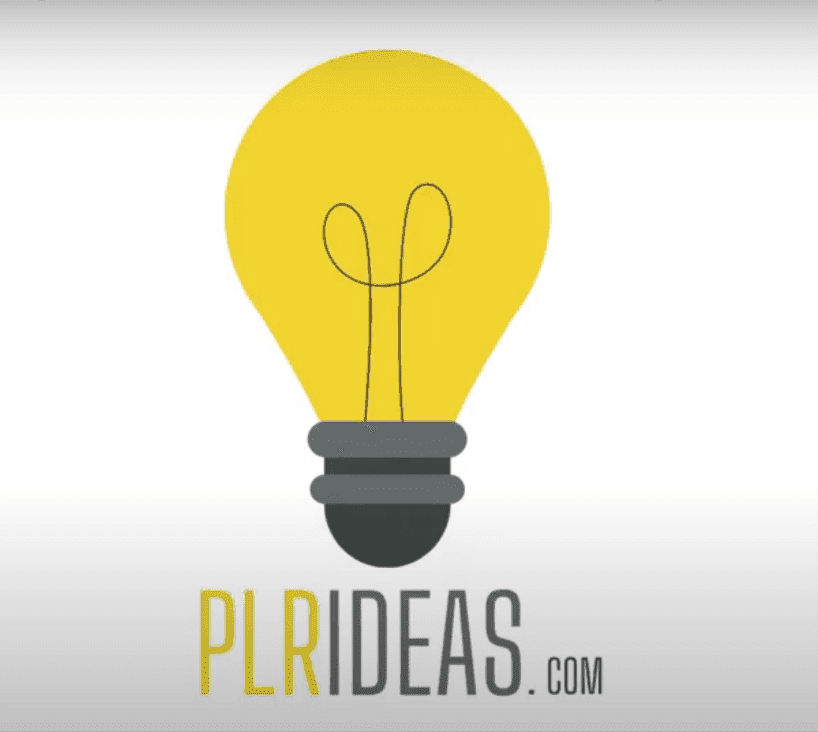I just got this question on a video chat with a client. And, YES, you can upload and edit many types of files in Canva for your PLR products and create amazing final products to SELL! 😃
✅ Your FREE PLR CHECKLIST:
👉 Canva:
👉 ContentSparks PLR:
👉 IM Checklists:
👉 Strategy Guides from TAO:
====================
❤️ MORE GREAT PLR..!
====================
👉 Tools for Motivation
👉 Content Sparks PLR:
👉 PLR.me (with 10 FREE CREDITS!)
👉
❤️ Neil Stafford’s PLR Webinar:
👉 The PLR Rewriting Formula:
========
And… MORE…!
========
✅ PLR — Success Mindset for Entrepreneurs:
✅ CANVA:
✅ HOW I STARTED and MAKING MONEY ONLINE and it’s WORKING:
=====================================
🔥 MY RECOMMENDED PROGRAM for YOU:
=====================================
Neil Stafford’s PLR Webinar:
For BEGINNERS and UP to use the PLR, create traffic, leads, and sales, and create a REAL BUSINESS with PLR — the PLR you already OWN, but you haven’t figured out what to DO with it.
==========
✅ Subscribe to this Channel!
==========
Disclosure:
==========
Some of the links in this description may be affiliate links, which means I receive a small commission at NO ADDITIONAL cost to you if you decide to purchase something.
These are my opinions and are not representative of the companies that create these products.
My opinions are based on my personal own experience and research. I never recommend inferior quality products or create false reviews to make sales.
I intend to explain products so you can make an informed decision on which ones suit your needs best.
Any forward-looking statements in this video are intended to express my opinions. They are opinions only and should not be relied upon as fact.
Success in any endeavor is based on many factors individual to you. I do not know your educational background, your skills, your prior experience, or the time you can and will devote to the endeavor.
=========================
♪ MUSIC ♪ Rights Granted
=========================
Bryan Toder & PLRIdeas.com have the right to synchronize AudioHero.com Music, Epidemic Sound, and Sound Effects with audio and/or visual productions or applications such as:
film, video, DVD & TV productions • training, marketing & trade show presentations • corporate videos & educational applications • on-hold messages & advertising • radio presentations & commercials • television programs & commercials • live performances • speech & audiobook products • Web pages & multimedia presentations • Online streaming and video broadcast sites such as YouTube • Social Media such as Facebook & Twitter • PowerPoint & Flash productions • interactive programs, computer games & synchronized content for Apps • AV & computer-generated displays • podcasts (all such applications hereinafter referred to as ”the Production”).
Some of the music is in the Public Domain after the copyright expired, such as in the 1920’s tunes. Once placed in the public domain, the work may be freely reproduced, distributed, transmitted, used, modified, built upon, or otherwise exploited by anyone for any purpose, commercial or non-commercial, and in any way, including by methods that have not yet been invented or conceived.
We may create copies of the Production for distribution without limitations – no additional clearances or paperwork are required. We may also synchronize AudioHero.com Music, Epidemic Sound, and Sound Effects an unlimited number of times and distribute the Production worldwide without restrictions.
The rights and limitations to AudioHero.com Music, Epidemic Sound, and Sound Effects as outlined in this License Agreement are in effect for the life of the Production and pass automatically to the End User the Production. Please note, however, that all rights not expressly granted within this License Agreement are reserved.
#PLR #PLRIdeas #RepurposePLR
Create A Better Site With These Web Design Tips
Introduction:
Are you hoping to learn how to create a fabulous website? Are you aware of what goes into creating an excellent website? It’s web design. Without attractive web design, your website will not draw visitors. This article will give you a great path forward. Check out the tips below.
Favicon
It is always good to add a favicon to your website. The favicon is a 16×16 image file in the .Ico format. This image is the one you see next to the URL bar, next to the title of the page on an opened tab and is also visible on your bookmarks tab if you choose to bookmark a page. The favicon will help users quickly recognize your page in their browser without reading any text or directly viewing the page. Canva can help you design your favicon and logos for your site.
HTML5
HTML5 video is set to become the next standard for displaying videos on the web and naturally, you should offer both a way in which users can stream your content through an HTML5 format as well as another format such as flash for those who have an older browser version.
To WWW or Not
Although it is common to see the www. at the front of a website URL, you should try to make sure that you can access your site whether you choose to include it or not. This will make it much easier for anyone to access regardless of how they type it.
Backgrounds
Pay close attention to the background of your pages. Some sites include complex or patterned GIF backgrounds that can make text hard to read, no matter how novel it may look. Choose a background which coordinates well with the message that you are trying to impart, it must blend in well with the balance of your website design. Canva has beautiful gradient backgrounds that can set the mood for your site.
Graphics
When you are creating graphics or photos for your website, be sure to keep the file size small. If your graphics are too large, your page will load slowly and your visitors will leave. You can find many free or inexpensive graphics programs online like Canva that will optimize your images before you load them to your website.
Photographs
Personalize your site. Your clients want to feel comfortable with you, so use testimonials from trusted customers, as well as photographs of people. Building trust with your customers is very important, so be sure to let them know you personally care about the product or service you are providing them.
Fonts
Learning some basic HTML will help you add some interesting extras to your site. For example, you can have words that follow your cursor, or a banner that flashes important information. Make sure to change the colors and fonts occasionally, so you seem more involved with the web site and its design. Canva makes all this very easy.
Icons
Avoid using animated GIFs on your site. These were popular in the late 1990s, but newer technologies have replaced the uses for animated GIFs that were actually useful. Animated GIFs are low in quality and large in file size. Use static icons for page elements and actual video files for complex animations.
Png
Be sure to select the correct graphics when designing your website. Remember, bitmap images can get quite large and often don’t work very well while PNG images work fine. PNG should be used for buttons with text and screenshots that have 256 colors or more. JPEG files are best for photographs.
Conclusion
Do you want to have an excellent website? Do you know what it is that makes a great website now? Do you understand web design? Can you use the information you learned here to apply it to future designs? After reading the above article, you should now be able to answer yes to those questions.